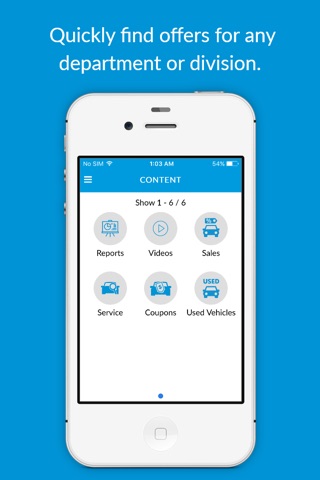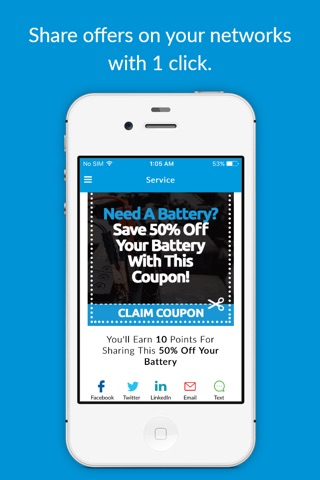RePostable allows your staff, fans and client to share you offers, coupons and discounts on their social networks and earn points for doing so.
Once your social accounts are connected you will see your main dashboard which will show your activity, offers available, offers posted, pending points and earned points.
You will also see a circle that represents which platforms youve shared offers on.
To share an offer tap on the Offers icon and you will view the available categories or divisions there are offers for.
Once you select a category you will see all of the available offers and then tap the icon of the category youd like to share.
Then select which platform youd like to share the offer on: Facebook, Twitter, LinkedIn or via text message or email and tap the icon.
You can then add a custom message and tap publish button and your message will be posted.
You will then earn corresponding points for sharing which can be viewed by tapping the Rewards icon. You will be able to view current rewards and also redeemed rewards by tapping on the history button.
To send a message to the administrators of the business you can tap on the message icon and view your conversations.
To update, add or remove your social accounts tap on the profile icon and you can manage them here.
To view any leads your posts have created tap the menu icon in the upper left hand section and click on web leads or text leads. You will not be able to view any personal data regarding the lead just that your post created a valid lead.
From this menu you can also tap on the Posted Content tab and view all of the offers youve posted.
If your business offers rewards with money you can your earnings by tapping the Payments tab in the upper menu.
If you have sent in a lead to the business via text message you can view the accepted leads by tapping the Text Leads tab in the upper menu as well.